Buy Coins
STEP 1: LOGIN 😇
LOGIN IS MUST; WITHOUT IT, YOU CAN’T BUY COINS
FOR DESKTOP:
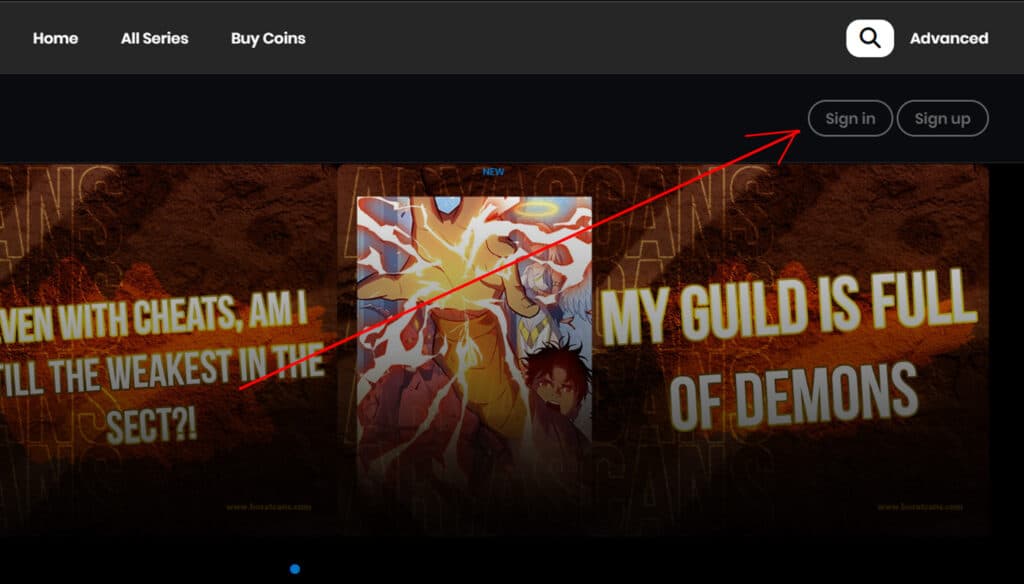
FOR MOBILE:
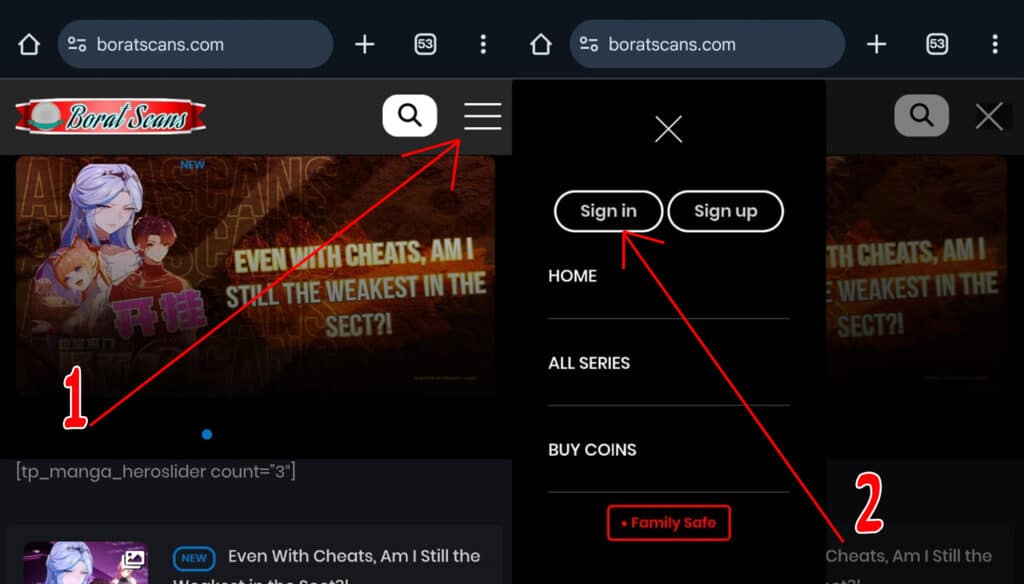
STEP 2: BUY COINS 💸
- After logging in, you will see at the bottom that the “BuyCoins” box will appear!
FOR DESKTOP USERS
1: Set the amount of coins you want to purchase.
2: Select the mode of payment between PayPal or Skrill [in many countries PayPal doesn’t work; for those, Skrill is the best option!]
3. After selecting the amount and the mode, click on the “Buy Now” button.
4. If you are using the “Light Mode” or “Dark Mode,” you can choose between according to the need.
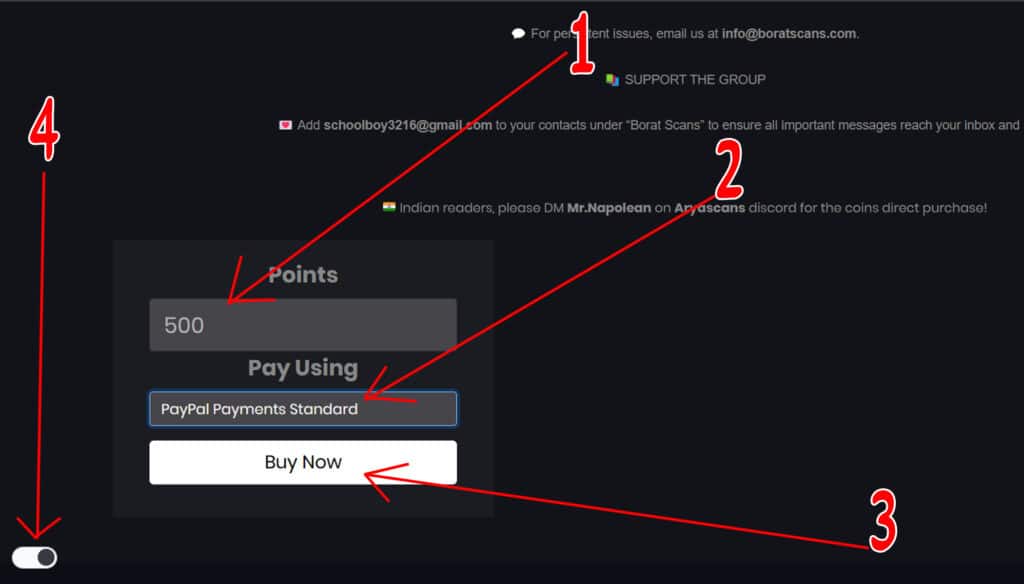
FOR MOBILE USERS
1: Set the amount of coins you want to purchase.
2: Select the mode of payment between PayPal or Skrill [in many countries PayPal doesn’t work; for those, Skrill is the best option!]
3. After selecting the amount and the mode, click on the “Buy Now” button.
4. If you are using the “Light Mode” or “Dark Mode,” you can choose between according to the need.
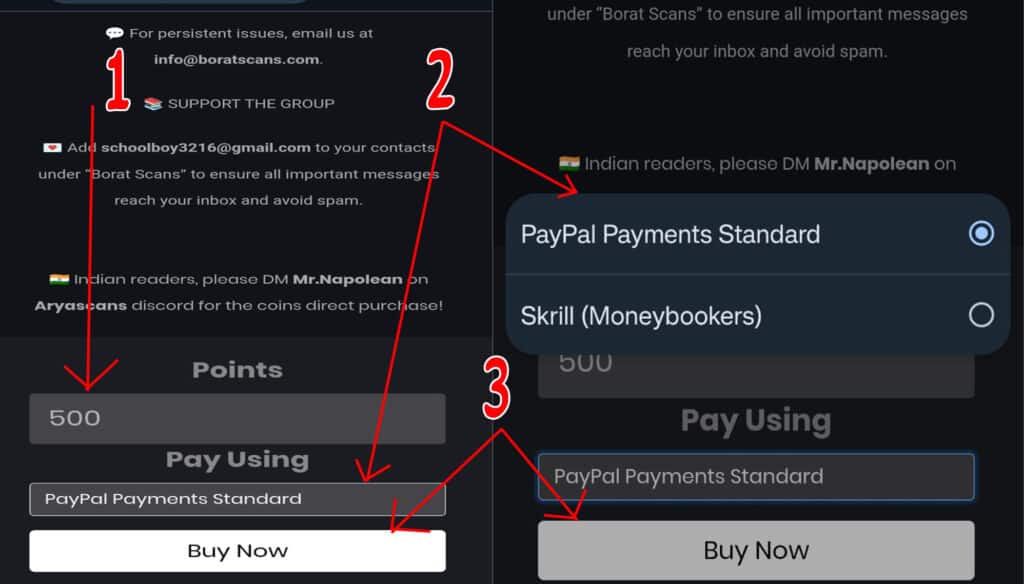
STEP 3: FINAL STEP🌟
After the payment has been completed, please refresh the page, and you should be able to see the coins in your account!
TIP:
If you guys face any problems, then reach out to me on DISCORD. I go by the name of Mr. Napoleon. DM me directly for the problem!

NOTE: RIGHT NOW, SKRILL METHOD IS NOT WORKING!!!
THANK YOU FOR YOUR PATIENCE💗

